I have installed AWS SDK toolkit for VS 2017. It was working fine. All of a sudden since few days back i am getting error "Error loading AWS profiles: Method not found:'Amazon.Runtime.TcpKeepAlive Amazon.Runtime.ClientConfig.get_TcpKeepAlive()"
I have tried uninstalling and reinstalling the toolkit, also i tried installing it on other machine with VS 2013, but both giving same error.
 Is it problem with toolkit or anything changed on AWS side?
Is it problem with toolkit or anything changed on AWS side?
I have Windows 10 with latest updates. VS2017 community edition VS2013 community edition
Thanks in advance.