I have a winform which display datatable
33 Bulbasaur Seed Pokémon A strange seed was planted on its back at birth. The plant sprouts and grows with this POKéMON. 8.4 146.5
34 Ivysaur Seed Pokémon When the bulb on its back grows large, it appears to lose the ability to stand on its hind legs. 3.6 182.9
35 Venusaur Seed Pokémon The plant blooms when it is absorbing solar energy. It stays on the move to seek sunlight. 10.2 52.5
Once I clicked row 33, I just want to have its information.
DataTable dtbl = new DataTable();
DataRow[] dtr = dtbl.Select();
This dtr contains all of three entries. How can I have only one row which I select? I know how to get specific row, but not the selected by the user click.