I have a Neo4J EC2 instance on AWS. I am able to access it programmatically, but when I try to access the Neo4J browser I get the error listed above. The URL I am using currently is:
http://35.174.211.60:7474/browser/
From there, I get the following page:
This page then tries to call the following URL: bolt://35.174.211.60:7687 I use the username (neo4j) and password that already allows my code to access the Neo4J programmatically. From here I get the following error:
ServiceUnavailable: WebSocket connection failure. Due to security constraints in your web browser, the reason for the failure is not available to this Neo4j Driver.
I have verified that ports 7474, 7473, and 7687 are open to all in my EC2 Neo4J instance. What should I try next?