I am trying to deploy python flask web api to azure portal but getting issues with dependency installation as the figure below.

I have already added extension -Python 3.5.4 x64 to my azure web app and also using latest version for all dependencies as you can see in requirements.txt file.
Also I have tried this- installing/upgrading setuptools from Azure Kudu DebugConsole, but that is resulting in access denied issue.
Kudu Remote Execution Console
Type 'exit' then hit 'enter' to get a new CMD process.
Type 'cls' to clear the console
Microsoft Windows [Version 10.0.14393]
(c) 2016 Microsoft Corporation. All rights reserved.
D:\home>pip install -U setuptools
'pip' is not recognized as an internal or external command,
operable program or batch file.
D:\home>python -m pip install -U setuptools
Downloading/unpacking setuptools from https://files.pythonhosted.org/packages/e7/16/da8cb8046149d50940c6110310983abb359bbb8cbc3539e6bef95c29428a/setuptools-40.6.2-py2.py3-none-any.whl#sha256=88ee6bcd5decec9bd902252e02e641851d785c6e5e75677d2744a9d13fed0b0a
Installing collected packages: setuptools
Found existing installation: setuptools 2.1
Uninstalling setuptools:
Cleaning up...
Exception:
Traceback (most recent call last):
File "D:\Python34\lib\site-packages\pip\basecommand.py", line 122, in main
status = self.run(options, args)
File "D:\Python34\lib\site-packages\pip\commands\install.py", line 283, in run
requirement_set.install(install_options, global_options, root=options.root_path)
File "D:\Python34\lib\site-packages\pip\req.py", line 1431, in install
requirement.uninstall(auto_confirm=True)
File "D:\Python34\lib\site-packages\pip\req.py", line 598, in uninstall
paths_to_remove.remove(auto_confirm)
File "D:\Python34\lib\site-packages\pip\req.py", line 1836, in remove
renames(path, new_path)
File "D:\Python34\lib\site-packages\pip\util.py", line 295, in renames
shutil.move(old, new)
File "D:\Python34\lib\shutil.py", line 535, in move
os.unlink(src)
PermissionError: [WinError 5] Access is denied: 'd:\\python34\\lib\\site-packages\\__pycache__\\easy_install.cpython-34.pyc'
Storing debug log for failure in D:\home\pip\pip.log