Dynamic number of inline buttons
For me the following worked to create 2, 3, 4 (dynamic number) of buttons inline in Laravel markdown mails:
1) Add a new directory for your custom component
First lets extend the mail configuration to include our new directory for components:
config/mail.php
<?php
// ...
'markdown' => [
'theme' => 'default',
'paths' => [
resource_path('views/vendor/mail'),
resource_path('views/emails/components') // <-- This line was added
],
],
2) Create the new component for inline buttons
You need to create both, the HTML and the text version of the component. Otherwise you will get a InvalidArgumentException "View $name not found":
www/resources/views/emails/components/html/buttons.blade.php
This is the HTML file:
<table class="action" align="center" width="100%" cellpadding="0" cellspacing="0" role="presentation">
<tr>
<td align="center">
<table width="100%" border="0" cellpadding="0" cellspacing="0" role="presentation">
<tr>
<td align="center">
<table border="0" cellpadding="0" cellspacing="0" role="presentation">
@if(null !== ($headline ?? null))
<tr><td><h2 style="text-align: center;">{{ $headline }}</h2></td></tr>
@endif
<tr>
<td>
@foreach($buttons as $button)
<a href="{{ $button['url'] }}" class="button button-{{ $button['color'] ?? 'primary' }}" target="_blank" rel="noopener">{!! $button['slot'] !!}</a>
@endforeach
</td>
</tr>
</table>
</td>
</tr>
</table>
</td>
</tr>
</table>
www/resources/views/emails/components/text/buttons.blade.php
This is the text file
@if(null !== ($headline ?? null))
{{ $headline }}
------------------------------
@endif
@foreach($buttons as $button)
{!! $button['slot'] !!}: {{ $button['url'] }}
@endforeach
3) Include the new component in your mails:
Now you can just include the component in your markdown emails like so:
Example with 2 inline buttons and a headline:
@component('mail::buttons', [
'headline' => 'Share link',
'buttons' => [
[
'url' => 'https://wa.me/?text=' . urlencode('Whatsapp text'),
'slot' => 'WhatsApp',
],[
'url' => 'https://t.me/share/url?text=' . urlencode('telegram text'),
'slot' => 'Telegram',
]
]
])
@endcomponent
Example with 3 inline buttons without a headline:
@component('mail::buttons', [
'buttons' => [
[
'url' => 'https://wa.me/?text=' . urlencode('Whatsapp text'),
'slot' => 'WhatsApp',
],[
'url' => 'https://t.me/share/url?text=' . urlencode('telegram text'),
'slot' => 'Telegram',
],[
'url' => 'https://twitter.com/intent/tweet?text=' . urlencode('Twitter text'),
'slot' => 'Twitter',
]
]
])
@endcomponent
Example with 3 inline buttons with different colours:

@component('mail::buttons', [
'buttons' => [
[
'url' => 'https://wa.me/?text=' . urlencode('Whatsapp text'),
'slot' => 'WhatsApp',
'color' => 'blue' // This is the default
],[
'url' => 'https://t.me/share/url?text=' . urlencode('telegram text'),
'slot' => 'Telegram',
'color' => 'green'
],[
'url' => 'https://twitter.com/intent/tweet?text=' . urlencode('Twitter text'),
'slot' => 'Twitter',
'color' => 'red'
]
]
])
@endcomponent