I am trying to do Exact match using Vlookup but it is not working with this formula.
IF(EXACT(A4,VLOOKUP(A4,'names'B:B,1,FALSE))=TRUE,VLOOKUP(A4,'names'B:B,2,FALSE),"False")
I have a tab which looks like this:
I have one more tab with in same spread sheet called names and looks like this:
I am trying to find the exact match of name from tab 1 with names and display True/False values in column D of the tab 1
The result that I am expecting is this:

Could any one please help me?