Question: how do we draw a vertical band at the maximum value of a single-stream streamgraph in d3js that respects the bounds of curve?
Imagine this is the original streamgraph:
 The question is focused on how we create something like this:
The question is focused on how we create something like this:
Question: how do we draw a vertical band at the maximum value of a single-stream streamgraph in d3js that respects the bounds of curve?
Imagine this is the original streamgraph:
 The question is focused on how we create something like this:
The question is focused on how we create something like this:
The following solution uses @GerardoFurtado's initial idea, but adds a clipPath to respect the bounds of the curve for any bandwidth: