Background:
I started a new Google Apps Script project on November 1, 2018. The project creates a custom GMail add-on. Things were working. Then, on November 14th, Google released some features for the CardService:
The Card service has been extended with the following new classes and methods that let you to customize the background of text button widgets: TextButtonStyle TextButton.setBackgroundColor(backgroundColor) TextButton.setDisabled(disabled) TextButton.setTextButtonStyle(textButtonStyle)
So, I started using some of these (poorly documented) new features. As an example:
CardService.newTextButton()
.setTextButtonStyle(CardService.TextButtonStyle.FILLED)
.setText("Filled Button Verb")
This was appended to a CardService CardSection that was totally fine. When saving this code, the GMail Custom Add-on displayed the following error message:
Unsupported add-on Please refresh the Gmail app to use this Add-on.
- I try refreshing the page: get same error message.
- I quit chrome and reload the page: get same error message.
- I load incognito tab: get same error message.
- I MANUALLY COPY AND DEPLOY the project: get same error message.
When the code is removed and saved, the error message goes away and the Custom Add-on works as it did before.