I am following the official Microsoft instructions in Sign in with Linkedin (there are also the Linkedin instructions here), which also link here for the authorization code flow. As instructed, I have set up a linkedin application and used the client id and secret to initiate an oAuth 2 flow, requesting the r_liteprofile and r_emailaddress scopes.
Instead of getting the login form, I am redirected to my callback url with the following params:
error: unauthorized_scope_error
error_description: Scope "r_liteprofile" is not authorized for your application
state: cfa970987c9a3c2178dddeda0d81dab3e00dce4c683098d6
This is the list of default scopes (which, as per the documentation, are the ones granted if you don't specify a list of scopes yourself), and the r_liteprofile is not in there.
Is the documentation out of date, or am I overlooking something?