WebAssembly is not included in Internet Explorer features. You can learn about browser compatibility at mozilla.org, and no, IE has no support for WebAssembly.
Remember IE is discontinued, but still maintained:
Will Internet Explorer 11 continue to receive updates?
The latest features and platform updates will only be available in Microsoft Edge. We will continue to deliver security updates to Internet Explorer 11 through its supported lifespan. To ensure consistent behavior across Windows versions, we will evaluate Internet Explorer 11 bugs for servicing on a case by case basis.
Changing from WebAssembly to component mode is just a few lines change code, but seems weird to deploy both modes to keep compatibility for IE. Remember Blazor is experimental, I guess for a real deployment you should to wait for a while... time to update from IE to some other browser.
Is there really way how to correctly fall back to asm.js mode in (only) Internet Explorer?
I guess is the same question as "How can I check if a browser supports WebAssembly?", just adapt the answer for Blazor:
const isClientSideWebAssemblySupported = (() => {
try {
if (typeof WebAssembly === "object"
&& typeof WebAssembly.instantiate === "function") {
const module = new WebAssembly.Module(
Uint8Array.of(0x0, 0x61, 0x73, 0x6d,
0x01, 0x00, 0x00, 0x00));
if (module instanceof WebAssembly.Module)
return new WebAssembly.Instance(module)
instanceof WebAssembly.Instance;
}
} catch (e) {
}
return false;
})();
var script = document.createElement('script');
script.src = (isClientSideWebAssemblySupported)?
"_framework/blazor.server.js":
"_framework/blazor.webassembly.js";
Remember to include both js in your project.