I want to use PDFView framework in Swift 4. (https://developer.apple.com/documentation/pdfkit/pdfview)
The following function receives a path to a PDF document. If the path is valid, the PDF file is successful shown. A problem occurs, when I call openMe(path: String) twice. In this case, the old content is still there and the new content is added. I just want to change the old content with the new content.
private var pdfData: NSData? = nil
func openMe(path: String) {
let fileManager = FileManager.default
if fileManager.fileExists(atPath: path){
let url = NSURL.fileURL(withPath: path)
pdfData = NSData(contentsOfFile: path)
let pdfView = PDFView(frame: self.view.frame)
pdfViewController?.pdfViewControllerInformsMeasurementDataViewController = self
pdfView.document = PDFDocument(url: url)
pdfView.autoScales = true
pdfView.maxScaleFactor = 0.5
pdfView.minScaleFactor = pdfView.scaleFactorForSizeToFit
pdfView.autoresizingMask = [.flexibleWidth, .flexibleHeight]
self.pdfViewController?.view.addSubview(pdfView)
self.show(self.pdfViewController!, sender: nil)
}
}
EDIT
Refer to excitedmicrobe's answer: I just changed the code like shown in the answer but the distance between the navigation controller and the PDFView differs.
Fist openMe call:
Second openMe call: