I'm using the epiR package as it does nice 2 by 2 contingency tables with odds ratios, and population attributable fractions.
As is common my data is coded 0 = No 1 = Yes
So when I do
tabele(var_1,var_2)
The output comes out as a table aligned like
For its input though epiR wants the top left square to be Exposed+VE Outcome+VE - i.e the top left square should be Var 1==1 and Var 2==1
Currently I do this by recoding the zeroes to 2 or alternatively by setting as a factor and using re-level. Both of these are slightly annoying for other analyses as in general I want Outcome+VE to come after Outcome-VE
So I wondered if there is an easy way (?within table) to flip the orientation of table so that it essentially inverts the ordering of the rows/columns?
Hope the above makes sense - happy to provide clarification if not.
Edit: Thanks for suggestions below; just for clarification I want to be able to do this when calling table from existing dataframe variable - i.e when what I am doing is table(data$var_1, data$var_2) - ideally without having to create a whole new object