Set minLeadingWidth: 0 to remove the gap between leading and title and set horizontalTitleGap: 7 to adjust your custom gap between leading and title.
ListTile(
minLeadingWidth: 0, // min width of leading; if 0 => leading won't take extra space
horizontalTitleGap: 7, //gap between title and leading
leading: SvgPicture.asset(icChecked),
title: const Text('Demo Text', style: tsWhiteSemiBold16),
),
If you wants your leading in CenterVertical , so you have to wrap the leading icon inside a Container
ListTile(
minLeadingWidth: 0, // min width of leading; if 0 => leading won't take extra space
horizontalTitleGap: 7, //gap between title and leading
leading: Container(
height: double.infinity,
child: SvgPicture.asset(icChecked),
),
title: const Text('Demo Text', style: tsWhiteSemiBold16),
),
You can also user contentPadding to adjust the padding of the ListTile children.