I'm new to Docker and following some tutorials. I'm trying to run my node js(express) project with docker volume on Windows 10 machine, here is what I have tried
docker run -p 8080:3000 -v /$(pwd):/var/www -w "/var/www" node npm start
However, this gives an error
npm ERR! path /var/www/package.json
npm ERR! code ENOENT
npm ERR! errno -2
npm ERR! syscall open
npm ERR! enoent ENOENT: no such file or directory, open '/var/www/package.json'
npm ERR! enoent This is related to npm not being able to find a file.
npm ERR! enoent
npm ERR! A complete log of this run can be found in:
npm ERR! /root/.npm/_logs/2018-11-25T18_11_06_089Z-debug.log
I just don't understand what is the issue here.
Edit: I'm running docker command from a folder