I have created a grid layout Like this:
But I want my grid layout some thing like this:

I want my text to be appear on right side. Like Contacts List. Please tell me what changes I must have to do in my layout file. Waiting for a good response.
I have created a grid layout Like this:
But I want my grid layout some thing like this:

I want my text to be appear on right side. Like Contacts List. Please tell me what changes I must have to do in my layout file. Waiting for a good response.
Since you seem to want a list and not a grid, you should use a LinearLayoutManager, not a GridLayoutManager.
See the official documentation for examples.
this the xml code just copy and past
<?xml version="1.0" encoding="utf-8"?>
<LinearLayout xmlns:android="http://schemas.android.com/apk/res/android"
xmlns:app="http://schemas.android.com/apk/res-auto"
android:id="@+id/android_list_view_tutorial_with_example"
android:layout_width="match_parent"
android:layout_height="wrap_content"
android:gravity="center"
android:orientation="horizontal"
android:padding="5dp">
<ImageView
android:id="@+id/album"
android:layout_width="wrap_content"
android:layout_height="wrap_content"
android:contentDescription="@string/app_name"
android:padding="5dp"
android:src="@drawable/pic1" />
<TextView
android:layout_width="match_parent"
android:layout_height="wrap_content"
android:text="YOUR TEXT"
android:id="@+id/album_title">
</TextView>
</LinearLayout>