I am learning to use Eletron and I found very useful this debugging tool: Devtron.
But it not works and I don't know if it is a bug or I am not using it correctly.
The installation guide from Devtron's website says:
# Install Devtron
$ npm install --save-dev devtron
// Run the following from the Console tab of your app's DevTools
require('devtron').install()
// You should now see a Devtron tab added to the DevTools
I did it correctly, and now I can see the Devtron tab on the Inspector panel:
But when I run my Quick Start by npm start application the graph does not show and I get following errors in the shell:
I looked for the faulty function in ./devtron/out/index.js
loadGraph () {
modules.getRenderModules().then((mainModule) => {
this.tableDescription.classList.add('hidden')
const suffix = this.getTabLabelSuffix(mainModule)
this.renderProcessTab.textContent = `Renderer Process ${suffix}`
this.renderRequireRows.innerHTML = ''
if (this.rootRenderView) this.rootRenderView.destroy()
this.rootRenderView = new ModuleView(mainModule, this.renderRequireRows)
this.rootRenderView.select()
}).catch((error) => {
console.error('Loading render modules failed')
console.error(error.stack || error)
})
But can't understand what wrong.
How to fix this problem?