I was busy for a while, so I couldn't work with UWP enough. : )...
Today, I made project with Windows Template Studio, a powerful template.
after I created it, I clicked a XAML page. but XAML design viewer shows message that I need to update to Windows 10, version 1809 ( 10.0.17763.0) to see the contents of XAML viewer.
 but I'm worried that my laptop said that its windows version is up to date. 1803
but I'm worried that my laptop said that its windows version is up to date. 1803
I'm a korean user, and if this problem will not be a long-term problem, and just localization problem with windows policy. then I would be happy and I would go to practice with building a tiny App.
 but, if this problem is my problem. how can I update to windows 1809 or, just download SDK to solve this problem ? or can I degrade Windows template studio ?
but, if this problem is my problem. how can I update to windows 1809 or, just download SDK to solve this problem ? or can I degrade Windows template studio ?
addded
if I make project with blank uwp app - target version 1803 -, XAML design viewer works well. but if i make blank uwp app with target version 1809, I get same error message.