I am trying to add PieChart from MPAndroidChart and seekBar under it.
But still no luck, chart is visible, but other content is noT visible, despite it visible when I open design tab during xml configuration.
I already have tried to set a barrier and with groups with weights but still.
Could please anyone give any advice how to properly align chart to be able to see other widgets on view.
Here is my xml example:
<?xml version="1.0" encoding="utf-8"?>
<android.support.constraint.ConstraintLayout
xmlns:android="http://schemas.android.com/apk/res/android"
xmlns:app="http://schemas.android.com/apk/res-auto"
android:id="@+id/linearLayout3"
android:layout_width="match_parent"
android:layout_height="match_parent">
<com.github.mikephil.charting.charts.PieChart
android:id="@+id/pieChart"
android:layout_width="match_parent"
android:layout_height="0dp"
android:layout_marginBottom="5dp"
app:layout_constraintBottom_toTopOf="@+id/seekBar"
app:layout_constraintEnd_toEndOf="parent"
app:layout_constraintHorizontal_bias="0.5"
app:layout_constraintStart_toStartOf="parent"
app:layout_constraintTop_toTopOf="parent" />
<SeekBar
android:id="@+id/seekBar"
android:layout_width="match_parent"
android:layout_height="wrap_content"
android:layout_marginBottom="8dp"
android:layout_marginEnd="8dp"
android:layout_marginLeft="8dp"
android:layout_marginRight="8dp"
android:layout_marginStart="8dp"
app:layout_constraintBottom_toBottomOf="parent"
app:layout_constraintEnd_toEndOf="parent"
app:layout_constraintHorizontal_bias="0.5"
app:layout_constraintStart_toStartOf="parent" />
</android.support.constraint.ConstraintLayout>
ANSWER
The first and correct version of answer from Ashish Kudale is: Use LinearLayout with weight:
<LinearLayout
android:id="@+id/chartContent"
android:layout_width="match_parent"
android:layout_height="match_parent"
android:orientation="vertical">
<com.github.mikephil.charting.charts.PieChart
android:id="@+id/pieChart"
android:layout_width="match_parent"
android:layout_height="0dp"
android:layout_weight="4"/>
<android.support.v7.widget.AppCompatSeekBar
android:id="@+id/seekBar"
android:layout_width="match_parent"
android:layout_height="wrap_content"
android:layout_weight="1"/>
</LinearLayout>