I'm making a paging control for a grid, and using font awesome icons for prev, next buttons.
The issue is that the icon (and any text that is in that element) appear 1 or two pixels higher than text where the font icon classes are not defined. Other font libraries such as https://icomoon.io appear to have the same behavior.
In the image below, you can see how the image and it's text do not align well vertically with the page numbers. Setting vertical-align styles on the element or pseudo element do not seem to help as none of the vertical alignment settings gives aligns perfectly.