From this page, I want to scrape the list 'Types of Things to Do in Miami' (you can find it near the end of the page). Here's what I have so far:
import requests
from bs4 import BeautifulSoup
# Define header to prevent errors
user_agent = "Mozilla/44.0.2 (Macintosh; Intel Mac OS X 10_10_5) AppleWebKit/537.36 (KHTML, like Gecko) Chrome/48.0.2564.109 Safari/9.0.2"
headers = {'User-Agent': user_agent}
new_url = "https://www.tripadvisor.com/Attractions-g34438-Activities-Miami_Florida.html"
# Get response from url
response = requests.get(new_url, headers = headers)
# Encode response for parsing
html = response.text.encode('utf-8')
# Soupify response
soup = BeautifulSoup(html, "lxml")
tag_elements = soup.findAll("a", {"class":"attractions-attraction-overview-main-Pill__pill--23S2Q"})
# Iterate over tag_elements and exctract strings
tags_list = []
for i in tag_elements:
tags_list.append(i.string)
The problem is, I get values like 'Good for Couples (201)', 'Good for Big Groups (130)', 'Good for Kids (100)' which are from the 'Commonly Searched For in Miami' area of the page which is below the "Types of Things..." part of the page. I also don't get some of the values that I need like "Traveler Resources (7)", "Day Trips (7)" etc. The class names for both these lists "Things to do..." and "Commonly searched..." are same and I'm using class in soup.findAll() which might be the cause of this problem I guess. What is the correct way to do this? Is there some other approach that I should take?