I'm using a splitViewController to display a master view and a detail view.
When I tap on a row, the detail view updates correctly.
Then, when I'm in portrait view, I collapse the splitview detail view, so that that master list items are shown as follows:
And when I tap on a row, I correctly move to the detail view, as shown:

The problem I'm having is that if I rotate the device in the detail view shown above, while I'm in the detail view, the rotation correctly goes back to the splitView, however, now when I select a row, the delegate method does not update the detail view. It only seems to work if I start out in the splitView and stay in that view, or if I start out in the collapsed view and stay in that. If I rotate, then the delegate method does not seem to work.
I found a prior post, which shows how to use the delegate method to update the detail view using objective C code, using the didSelectRow function. I tried to duplicate this code with the following swift code:
override func tableView(_ tableView: UITableView, didSelectRowAt indexPath: IndexPath) {
let navigationVC = UINavigationController()
var detailVC = TestsDetailAdvertVC()
if let tests = controller.fetchedObjects, tests.count > 0 {
//if there is, keep track of the test which is selected
selectedTest = tests[indexPath.row]
if let isCollapsed = splitViewController?.isCollapsed {
if isCollapsed {
//solves problem of navigating to the detail view in compact view
// on the iPhone (compact) the split view controller is collapsed
// therefore we need to create the navigation controller and detail controller
detailVC = self.storyboard!.instantiateViewController(withIdentifier: "detailVC") as! TestsDetailAdvertVC
navigationVC.setViewControllers([detailVC], animated: false)
self.splitViewController?.showDetailViewController(detailVC, sender: self)
detailVC.testToEdit = selectedTest
} else {
// if the split view controller shows the detail view already there is no need to create the controllers
// so we just pass the correct test using the delegate
// if the test variable is set, then it calls the showDetail function
delegate?.testToEdit = selectedTest
}
}
}
}
I think that somehow when the one or the other method is used to update the detail view it works, but then when it switches back and forth, it stops working. I wonder if anyone has solved this issue using swift code who could point me to an example.
Note: After some additional searching, I realized that there are a few of delegate methods for the splitViewController, including:
func primaryViewControllerForExpandingSplitViewController:
and
func primaryViewControllerForCollapsingSplitViewController:
and
splitViewController:separateSecondaryViewControllerFromPrimaryViewController:
I've been fiddling around with these methods, but so far haven't been able to get them to work, and I haven't found any posts that show examples of how they are used.
Thanks.