I'm having trouble setting up CodePush into my React-Native Android application. On my dashboard, it's not showing that any apps have downloaded the update or installed it.
NOTE: iOS Codepushing works for this mobile app, just not Android.
I currently have my codePush options set up like this:
let codePushOptions = {
checkFrequency: codePush.CheckFrequency.ON_APP_RESUME,
installMode: codePush.InstallMode.ON_NEXT_RESUME
};
Things I have done:
In your
android/settings.gradlefile, make the following additions:include ':app', ':react-native-code-push' project(':react-native-code-push').projectDir = new File(rootProject.projectDir, '../node_modules/react-native-code-push/android/app')
In your
android/app/build.gradlefile, add the:react-native-code-pushproject as a compile-time dependency:... dependencies { ... compile project(':react-native-code-push') }
In your
android/app/build.gradlefile, add thecodepush.gradlefile as an additional build task definition underneathreact.gradle:... apply from: "../../node_modules/react-native/react.gradle" apply from: "../../node_modules/react-native-code-push/android/codepush.gradle" ...
If you are integrating Code Push into React Native application please do the following steps:
Update the MainApplication.java file to use CodePush via the following changes:
...
// 1. Import the plugin class.
import com.microsoft.codepush.react.CodePush;
public class MainApplication extends Application implements ReactApplication {
private final ReactNativeHost mReactNativeHost = new ReactNativeHost(this) {
...
// 2. Override the getJSBundleFile method in order to let
// the CodePush runtime determine where to get the JS
// bundle location from on each app start
@Override
protected String getJSBundleFile() {
return CodePush.getJSBundleFile();
}
@Override
protected List<ReactPackage> getPackages() {
// 3. Instantiate an instance of the CodePush runtime and add it to the list of
// existing packages, specifying the right deployment key. If you don't already
// have it, you can run "code-push deployment ls <appName> -k" to retrieve your key.
return Arrays.<ReactPackage>asList(
new MainReactPackage(),
new CodePush("deployment-key-here", MainApplication.this, BuildConfig.DEBUG)
);
}
};
}
Here is a picture of my MainApplication.java file
I know there is also this portion of the setup instructions that I don't know if I need to do or not. I tried to implement it but I get an error because this code is not like the sample documents at all that I have in my files.
I'm not quite sure what this is either:
public class MyReactNativeHost extends ReactNativeHost implements ReactInstanceHolder {
// ... usual overrides
}
Edit 2 - index.js file
import { AppRegistry } from 'react-native';
import codePush from "react-native-code-push";
import App from './app/config/app';
let codePushOptions = {
checkFrequency: codePush.CheckFrequency.ON_APP_RESUME,
installMode: codePush.InstallMode.ON_NEXT_RESUME
};
AppRegistry.registerComponent('AppName', () => codePush(codePushOptions)(App));