I have a few 3d points, stored in a std::vector<Eigen::Vector3d>. I need to rigidly rotate and translate these points, without changing their relationship to one another. As if moving the cloud as a whole.
Based on this question:
https://stackoverflow.com/questions/50507665/eigen-rotate-a-vector3d-with-a-quaternion
I have this code:
std::vector<Eigen::Vector3d> pts, ptsMoved;
Eigen::Quaterniond rotateBy = Eigen::Quaterniond(0.1,0.5,0.08,0.02);
Eigen::Vector3d translateBy(1, 2.5, 1.5);
for (int i = 0; i < pts.size(); i++)
{
//transform point
Vector3d rot = rotateBy * (pts[i] + translateBy);
ptsMoved.push_back(rot);
}
When i view the points and compare them to the original points, however, I get this: (White are the original, green are the transformed).
What i expect, is the cloud as a whole to look the same, just in a different position and orientation. What i get, is a moved and rotated and scaled cloud, that looks different to the original. What am i doing wrong?
EDIT:
If i apply the inverse transform to the adjusted points, using:
std::vector<Eigen::Vector3d> pntsBack;
for (int i = 0; i < ptsMoved.size(); i++)
{
//transform point
Vector3d rot = rotateBy.inverse() * (ptsMoved[i] - translateBy);
pntsBack.push_back(rot);
}
It gives me an even worse result. (dark green = original points, white = transformed, light green = transformed inverse)