I am working on a project with mixed Objective-C and Swift; I followed the "Using Swift with Cocoa and Objective-C" guide by Apple and it works great.
Out of curiosity, I would like to locate and read the generated header described in the "Mix and Match" chapter :
But I can not find it anywhere in Xcode