Im currently reading trough this book.
Already at the beginning of the book I have a problem. I have Primary ToolbarItems and Secondary ToolbarItems. But none of them are shown. What am I doing wrong?
<?xml version="1.0" encoding="utf-8"?>
<ContentPage xmlns="http://xamarin.com/schemas/2014/forms"
xmlns:x="http://schemas.microsoft.com/winfx/2009/xaml"
xmlns:local="clr-namespace:BookCode"
x:Class="BookCode.MainPage"
Title="Visuals">
<StackLayout Padding="10,0">
<Label Text="Hello, Xamarin.Forms!"
FontSize="Large"
VerticalOptions="CenterAndExpand"
HorizontalOptions="Center"/>
<Button Text="Click Me!"
VerticalOptions="CenterAndExpand"
HorizontalOptions="Center"/>
<Switch VerticalOptions="CenterAndExpand"
HorizontalOptions="Center"/>
</StackLayout>
<ContentPage.ToolbarItems>
<ToolbarItem Text="edit" Order="Primary">
<ToolbarItem.Icon>
<OnPlatform x:TypeArguments="FileImageSource"
iOS="edit.png"
Android="ic_action_edit.png"
WinPhone="Images/edit.png"/>
</ToolbarItem.Icon>
</ToolbarItem>
<ToolbarItem Text="search" Order="Primary">
<ToolbarItem.Icon>
<OnPlatform x:TypeArguments="FileImageSource"
iOS="search.png"
Android="ic_action_search.png"
WinPhone="Images/feature.search.png"/>
</ToolbarItem.Icon>
</ToolbarItem>
<ToolbarItem Text="refresh" Order="Primary">
<ToolbarItem.Icon>
<OnPlatform x:TypeArguments="FileImageSource"
iOS="reload.png"
Android="ic_action_refresh.png"
WinPhone="Images/refresh.png"/>
</ToolbarItem.Icon>
</ToolbarItem>
<ToolbarItem Text="explore" Order="Secondary"/>
<ToolbarItem Text="discover" Order="Secondary"/>
<ToolbarItem Text="evolve" Order="Secondary" />
</ContentPage.ToolbarItems>
</ContentPage>