the elevation is not working even after adding padding to the view, here is the Relative layout, what else I should add for a shadow in the image view.
<RelativeLayout
android:layout_width="wrap_content"
android:layout_height="wrap_content"
app:layout_constraintTop_toBottomOf="@+id/tvContinueWith"
android:layout_marginTop="@dimen/_10dp"
app:layout_constraintLeft_toLeftOf="parent"
app:layout_constraintRight_toRightOf="parent">
<ImageView android:layout_width="wrap_content"
android:layout_height="wrap_content"
android:id="@+id/imgFb"
android:layout_alignParentStart="true"
android:layout_centerInParent="true"
android:elevation="@dimen/_5dp"
android:src="@drawable/fb"
/>
<ImageView android:layout_width="wrap_content"
android:layout_height="wrap_content"
android:id="@+id/imgGoogle"
android:layout_toRightOf="@+id/imgFb"
android:layout_marginLeft="@dimen/_5dp"
android:layout_centerInParent="true"
android:src="@drawable/google"
android:elevation="@dimen/_5dp"
/>
</RelativeLayout>