having a problem while drawing a complex combinations of TextFields into BitmapData in as3, and i can't understand the reason for that, so please help me with it.
The problem happens when i change the parent's (x,y) or (width, height) and the drawn object got a bad effect like left blur.
I attached an image of what going, and here is a snippet of the code :
//defining TextField object
var textField:TextField = new TextField();
textField.embedFonts = true;
textField.width = width;
textField.selectable = false;
textField.border = true;
var stylesheet:StyleSheet = new StyleSheet();
stylesheet.parseCSS(css);
textField.styleSheet = stylesheet;
textField.multiline = true;
textField.autoSize = TextFieldAutoSize.LEFT;
textField.antiAliasType = AntiAliasType.ADVANCED;
textField.wordWrap = true;
textField.condenseWhite = true;
textField.htmlText = "<p>"+text+"</p>";
//after adding it to a MovieClip i draw it into a BitmapData
var btmd:BitmapData = new BitmapData(width, height);
btmd.draw(this.page,null,null,null,null, true);