So I've represented a spectrogram for a relatively long video(15 minutes). On the time axis, I've got data points at each 3 minute and 20 seconds.
This is my spectrogram:
I would like to have data point on the x axis for every second. I've tries to modify the function timeTicks from the code, but it doesn't work. As an alternative, I've seen that I could zoom in on my spectrogram, but I can't seem to get it to work.
This is the code:
import matplotlib.pyplot as plt
import scipy.io.wavfile as wavfile
cmap = plt.get_cmap('plasma') # this may fail on older versions of matplotlib
vmin = -40 # hide anything below -40 dB
cmap.set_under(color='k', alpha=None)
rate, frames = wavfile.read("audio_test.wav")
fig, ax = plt.subplots()
pxx, freq, t, cax = ax.specgram(frames[:, 0], # first channel
Fs=rate, # to get frequency axis in Hz
cmap=cmap, vmin=vmin)
cbar = fig.colorbar(cax)
cbar.set_label('Intensity dB')
ax.axis("tight")
# Prettify
import matplotlib
import datetime
ax.set_xlabel('time h:mm:ss')
ax.set_ylabel('frequency kHz')
scale = 1e3 # KHz
ticks = matplotlib.ticker.FuncFormatter(lambda x, pos: '{0:g}'.format(x/scale))
ax.yaxis.set_major_formatter(ticks)
def timeTicks(x, pos):
d = datetime.timedelta(seconds=x)
return str(d)
formatter = matplotlib.ticker.FuncFormatter(timeTicks)
ax.xaxis.set_major_formatter(formatter)
ax.xaxis.set_major_locator(ticker.IndexLocator(base=180, offset=60))
plt.show()
