Answer
Use
chrome.tabs.query
chrome.tabs.getSelected has been deprecated. To get the full URL of the currently active tab you will want to use the chrome.tabs.query function and do something like this
Example
manifest.json
{
"name": "Get Current Open Tab Info Example",
"manifest_version": 2,
"version": "0.1",
"description": "How to get info on the current tab on the active window in chrome.",
"background": {
"scripts": ["background.js"]
},
"browser_action": {
"default_title": "test"
},
"permissions": [
"tabs"
]
}
background.js
chrome.browserAction.onClicked.addListener(function(tab) {
chrome.tabs.query({
active: true,
currentWindow: true
}, function(tab) {
console.log(tab[0]);
console.log(tab[0].url);
});
});
Running Example Screenshots
Load example extension
Clicking extension button with browser window opened to exampley.com
Console log of extension popup
Example files http://mikegrace.s3.amazonaws.com/stackoverflow/current-tab.zip