I am trying to get my e2e tests to run against a selenium grid and a chrome node that I have setup in docker containers linked together like so:
So far I have managed to get the containers running via docker-compose
version: '2'
services:
hub:
image: selenium/hub:latest
ports:
- 4444:4444
chromenode:
image: selenium/node-chrome-debug:latest
volumes:
- /dev/shm:/dev/shm
ports:
- 5900
depends_on:
- hub
environment:
HUB_HOST: hub
I am then running ng e2e from my working directory on my host machine (so not in using docker for building/serving app), I see my app is built and launched on a dev server and then protractor kicks in and uses my selenium server:
However as can be seen I get an error saying that Angular cannot be found on the page, referencing the localhost:49158 address that the dev server assigns.
If I VNC into my container where the chrome node is running, I can see the browser is launched at the point the test attempts to run, but fails to find my app running on my host machine.
Do I need to map localhost on my chromenode back to my host machine ip address in my docker-compose file?
Thanks
Update So I came across the network_mode: "host" docker compose config option, which I thought I needed but it made no difference after trying it and I read somewhere that it may not work on mac OSX which I am on (High Sierra)