As mentioned in comments, (Java) Applets are indeed dead and not worth pursuing. The ImagePanel in this answer extends JPanel and could theoretically be displayed in any Java Swing based top-level container (e.g. JFrame, JWindow, JOptionPane..) or in another container like a JPanel.
import java.awt.*;
import java.awt.image.*;
import javax.swing.*;
import javax.swing.border.EmptyBorder;
import java.util.Random;
import javax.imageio.ImageIO;
import java.net.URL;
public class StackedImages {
private JComponent ui = null;
String path1 = "https://i.stack.imgur.com/F0JHK.png";
String path2 = "https://i.stack.imgur.com/gJmeJ.png";
class ImagePanel extends JPanel {
private final BufferedImage[] images;
private final Random rand = new Random();
private final Dimension prefeSize = new Dimension(400, 400);
ImagePanel(BufferedImage[] images) {
this.images = images;
setBackground(Color.WHITE);
}
@Override
protected void paintComponent(Graphics g) {
super.paintComponent(g);
for (int ii = 0; ii < 200; ii++) {
int x = rand.nextInt(prefeSize.width);
int y = rand.nextInt(prefeSize.height);
int ind = rand.nextInt(images.length);
g.drawImage(images[ind], x, y, this);
}
}
@Override
public Dimension getPreferredSize() {
return prefeSize;
}
}
StackedImages() {
try {
initUI();
} catch (Exception ex) {
ex.printStackTrace();
}
}
public final void initUI() throws Exception {
if (ui != null) {
return;
}
ui = new JPanel(new BorderLayout(4, 4));
ui.setBorder(new EmptyBorder(4, 4, 4, 4));
BufferedImage[] bi = new BufferedImage[2];
bi[0] = ImageIO.read(new URL(path1));
bi[1] = ImageIO.read(new URL(path2));
ui.add(new ImagePanel(bi));
}
public JComponent getUI() {
return ui;
}
public static void main(String[] args) {
Runnable r = () -> {
try {
UIManager.setLookAndFeel(UIManager.getSystemLookAndFeelClassName());
} catch (Exception useDefault) {
}
StackedImages o = new StackedImages();
JFrame f = new JFrame(o.getClass().getSimpleName());
f.setDefaultCloseOperation(JFrame.DISPOSE_ON_CLOSE);
f.setLocationByPlatform(true);
f.setContentPane(o.getUI());
f.pack();
f.setMinimumSize(f.getSize());
f.setVisible(true);
};
SwingUtilities.invokeLater(r);
}
}