I am using odoo 10 and I want to add the barcode field to main form. I sucessfully moved the field but it does not save or show any data.
Here is the code I used to show the Barcode field on the form. As you can see it does not show any data.
<xpath expr="//field[@name='category_id']" position="after">
<field name="barcode" />
<field name="pin" />
</xpath>