First of all, you must choose a premium plan to make API calls and export the logs from Activity Tracker
Once you create the Activity Tracker service, you can use the CLI to export the logs by creating a session
ibmcloud at session help create
NAME:
bx at session create - Create a new session
USAGE:
bx at session create [command options] [arguments...]
OPTIONS:
--start value, -s value start date, in format 2006-01-02 (default: "2018-11-09")
--end value, -e value end date, in format 2006-01-02 (default: "2018-11-22")
--at-account-level, -a include entire account (default: current space only)
-T value, --search-time value Specify search time with the hour of one day, the valid value is 0-23
--json output in JSON format
Eg., ibmcloud at session create -s 2018-11-21 -e 2018-11-22 --json
Once the session is created, it returns a session id.
You can download the logs using this command
ibmcloud at download -o events.log <SESSION_ID>
For more details on downloading the events, refer this link
You can also make a REST API call to download the events
Update: Reading through the documentation in-depth, I found out where the data is stored.
The Activity Tracker service includes 2 data repositories where your
event data is stored:
One repository where event data is available for analysis through
Kibana. The standard or lite plan only stores data in this repository.
Data is kept for 3 days.
One long-term storage repository that hosts
the event data for the premium plan. Event data is stored until you
either configure a retention policy or delete them manually. By
default, events are kept indefinitely.
The storage is encrypted. Also, to configure the retention policy read this link