I sometimes have to copy data from Excel into R. The workflow goes something like this:
# Step 1: Highlight Excel spreadsheet to be copied into R
# Step 2: Run this command to get the data into R
excelss <- read.delim("clipboard") # for Windows
If I print(excelss) I get my data frame
Excel.Col.1 Excel.Col.2
1 A 24
2 B 5
3 C 53
The question is: How do I take this data frame output, and permanently save it in my script? What reprex commands do I use? So that the next time I open the script the data frame will be right there, and I don't have to open Excel and go through the whole copy/paste routine again?
Or another way to put it. How do I take console data frame output and save it to my editor?