I have compiled a C++ program that reads custom .lang files. Right now, the program prompts the user asking to enter the file and it opens.
I want the program to run when a file with the extension .lang is clicked. I have set the exe to be able to open .lang files with the Command Prompt. I am then trying to set the default program for .lang to this exe, but it does not change, but does not show any errors.