I recently went through the process of building a static website and hosting it on Azure Blob Storage and configuring a custom domain name and https with CDN. I followed all the steps on learn.microsoft.com and configured the DNS in Azure, using Premium Verizon CDN. Everything seems to be working, but I am seeing some odd url behavior
- https://website.com - Page cannot be reached
- http://website.com - Site works but QS not passing (/route content has url of base)
- https://www.website.com - Perfect experience
- http://www.website.com - Account being accessed does not support http
I have some Custom Rules configured for the CDN, so I assume they may need some tweaking.
Redirecting to Https
Keeping Paths
I know the name of my cdn is there, not that concerned. Any help would be greatly appreciated.