Node version: v10.13.0
I'm trying a very simple test on NodeJS request concurrency involving heavy CPU-calculation. I understand NodeJS is not the best tool for CPU-bound processes, and that a child process should not be spawned systematically, but this code is for the sake of testing how the child process works. Also this is written in TypeScript, using NestJS.
src/app.controller.ts
import { Get, Param, Controller } from '@nestjs/common';
import fork = require('child_process');
@Controller()
export class AppController {
@Get()
async root(): Promise<string> {
let promise = new Promise<string>(
(resolve, reject) => {
// spawn new child process
const process = fork.fork('./src/cpu-intensive.ts');
process.on('message', (message) => {
// when process finished, resolve
resolve( message.result);
});
process.send({});
}
);
return await promise;
}
}
src/cpu-intensive.ts
process.on('message', async (message) => {
// simulates a 10s-long process
let now = new Date().getTime();
let waittime = 10000; // 10 seconds
while (new Date().getTime() < now + waittime) { /* do nothing */ };
// send response to master process
process.send({ result: 'Process ended' });
});
Such a long process, if executed without spawning new child processes, leads to this timeline of results, with 5 concurrent requests (noted from #1 to #5). Each process blocking the loop-event, each request has to wait for the previous ones to complete to be answered.
Time 0 10 20 30 40 50
#1 +----+
#2 +----+----+
#3 +----+----+----+
#4 +----+----+----+----+
#5 +----+----+----+----+----+
While spawning new child processes, I was expecting each process would be handled concurrently by a different logical core on my CPU (mine has 8 logical cores), leading to this predicted timeline:
Time 0 10 20 30 40 50
#1 +----+
#2 +----+
#3 +----+
#4 +----+
#5 +----+
Though, I observe this strange result on each test:
Time 0 10 20 30 40 50
#1 +----+
#2 +----+----+
#3 +----+----+----+
#4 +----+----+----++
#5 +----+----+----+-+
The first 3 requests act as if the worker pool was starved, though I'd assume that 3 different pools would have been created. The 2 last requests are very confusing, as they act like working concurrently with request #3.
I'm currently looking for an explanation for:
- why the first 3 requests don't act as if running concurrently
- why the last 3 requests act as if running concurrently
Please note that if I add another 'fast' method as follows:
@Get('fast')
async fast(): Promise<string> {
return 'Fast process ended.';
}
this method is not impacted by the CPU-intensive processes run in concurrency, and replies always instantly.