So basically if you don't already have the Developer tab, you would need to go to Options > Customize Ribbon > Click 'Developer'
Then click on VB Editor on Developer tab and right click in project area and select "insert new module". In the new module insert this code and save.
To make it easy to run, you can go to Developer tab > Insert > Button. Then right-click on the button and assign it to this macro you just created so everytime you want to update the item group values you can click the button. If the button doesn't let you "assign a macro" then you probably inserted the wrong type of button.
Option Explicit
Sub UpdateValues()
Dim itemCol As Long
Dim lastRow As Long
Dim row As Long
Dim lastEnd As Double: lastEnd = 0.0
' set reference to your worksheet
With ThisWorkbook.Worksheets("your sheet name")
' set column with title 'Item_Type' in Row 1
For row = 1 To 20
If Trim(CStr(.Cells(1, i).Value)) = "Item_Type" Then itemCol = i
Next
' find last row of Item_Type column
lastRow = .Cells(.Rows.Count, itemCol).End(xlUp).Row
' loop backwards thru rows
For row = lastRow To 1 Step -1
' if cell contains word 'end'
If InStr(LCase(CStr(.Cells(row, itemCol).Value)), "end") Then
' set our group value
lastEnd = .Cells(row, itemCol+1).Value
' if lowercase(cell) = 'item group'
ElseIf LCase(CStr(.Cells(row, itemCol).Value)) = "item group" Then
' put end value in the cell
.Cells(row, itemCol+1).Value = lastEnd
End If
Next row
End With
End Sub
 After this update I wanted to delete every line after item group but only up to end of item group.
After this update I wanted to delete every line after item group but only up to end of item group.