I tried google-api-php-client
<?php
require_once 'google-api-php-client-2.2.2\vendor\autoload.php';
putenv('GOOGLE_APPLICATION_CREDENTIALS=client_secret.json');
$client = new Google_Client();
$client->useApplicationDefaultCredentials();
$client->addScope(Google_Service_AndroidPublisher::ANDROIDPUBLISHER);
$android_publisher = new Google_Service_AndroidPublisher($client);
$response = $android_publisher->reviews->listReviews('appname');
echo "<pre>";
var_dump($response);
And help me with this
$android_publisher = new Google_Service_AndroidPublisher($client);
$response = $android_publisher->reviews->listReviews('appname');
am I doing it right?
please give me some resources to write a google api call using php. I am trying to get the all reviews for my app in playstore.
I am trying make this call in php. Google documentation
Result I Got from running the code above
object(Google_Service_AndroidPublisher_ReviewsListResponse)#70 (10) {
["collection_key":protected]=>
string(7) "reviews"
["pageInfoType":protected]=>
string(40) "Google_Service_AndroidPublisher_PageInfo"
["pageInfoDataType":protected]=>
string(0) ""
["reviewsType":protected]=>
string(38) "Google_Service_AndroidPublisher_Review"
["reviewsDataType":protected]=>
string(5) "array"
["tokenPaginationType":protected]=>
string(47) "Google_Service_AndroidPublisher_TokenPagination"
["tokenPaginationDataType":protected]=>
string(0) ""
["internal_gapi_mappings":protected]=>
array(0) {
}
["modelData":protected]=>
array(0) {
}
["processed":protected]=>
array(0) {
}
}
when I did
var_dump($client);
Config I got is
["config":"Google_Client":private]=>
array(23) {
["application_name"]=>
string(9) "php_level"
["base_path"]=>
string(26) "https://www.googleapis.com"
["client_id"]=>
string(0) ""
["client_secret"]=>
string(0) ""
["redirect_uri"]=>
NULL
["state"]=>
NULL
["developer_key"]=>
string(0) ""
["use_application_default_credentials"]=>
bool(true)
["signing_key"]=>
NULL
["signing_algorithm"]=>
NULL
["subject"]=>
NULL
["hd"]=>
string(0) ""
["prompt"]=>
string(0) ""
["openid.realm"]=>
string(0) ""
["include_granted_scopes"]=>
NULL
["login_hint"]=>
string(0) ""
["request_visible_actions"]=>
string(0) ""
["access_type"]=>
string(6) "online"
["approval_prompt"]=>
string(4) "auto"
["retry"]=>
array(0) {
}
["cache_config"]=>
array(0) {
}
["token_callback"]=>
NULL
["jwt"]=>
NULL
}
Is this normal?