In my application I need drawer navigation, for that I am using sample code from this. I have integrated everything in my application, but getting the following error
undefined is not a function (evaluating '(0,_reactNavigation.stacknavigator)')
And installed this one too.
npm install react-navigation --save
But don't know why this error is coming, So please guide me how to resolve this.
This is my app.js
import React, { Component } from 'react';
import { StyleSheet , Platform , View , Text , Image ,
TouchableOpacity , YellowBox } from 'react-native';
import { DrawerNavigator, StackNavigator } from 'react-navigation';
class NavigationDrawerStructure extends Component {
//Structure for the navigatin Drawer
toggleDrawer = () => {
//Props to open/close the drawer
this.props.navigationProps.toggleDrawer();
};
render() {
return (
<View style={{ flexDirection: 'row' }}>
<TouchableOpacity onPress={this.toggleDrawer.bind(this)}>
{/*Donute Button Image */}
<Image
source={require('./image/drawer.png')}
style={{ width: 25, height: 25, marginLeft: 5 }}
/>
</TouchableOpacity>
</View>
);
}
}
class Screen1 extends Component {
//Screen1 Component
render() {
return (
<View style={styles.MainContainer}>
<Text style={{ fontSize: 23 }}> Screen 1 </Text>
</View>
);
}
}
class Screen2 extends Component {
//Screen2 Component
render() {
return (
<View style={styles.MainContainer}>
<Text style={{ fontSize: 23 }}> Screen 2 </Text>
</View>
);
}
}
class Screen3 extends Component {
//Screen3 Component
render() {
return (
<View style={styles.MainContainer}>
<Text style={{ fontSize: 23 }}> Screen 3 </Text>
</View>
);
}
}
const FirstActivity_StackNavigator = StackNavigator({
//All the screen from the Screen1 will be indexed here
First: {
screen: Screen1,
navigationOptions: ({ navigation }) => ({
title: 'Screen1',
headerLeft: <NavigationDrawerStructure navigationProps={navigation} />,
headerStyle: {
backgroundColor: '#FF9800',
},
headerTintColor: '#fff',
}),
},
});
const Screen2_StackNavigator = StackNavigator({
//All the screen from the Screen2 will be indexed here
Second: {
screen: Screen2,
navigationOptions: ({ navigation }) => ({
title: 'Screen2',
headerLeft: <NavigationDrawerStructure navigationProps={navigation} />,
headerStyle: {
backgroundColor: '#FF9800',
},
headerTintColor: '#fff',
}),
},
});
const Screen3_StackNavigator = StackNavigator({
//All the screen from the Screen3 will be indexed here
Third: {
screen: Screen3,
navigationOptions: ({ navigation }) => ({
title: 'Screen3',
headerLeft: <NavigationDrawerStructure navigationProps={navigation} />,
headerStyle: {
backgroundColor: '#FF9800',
},
headerTintColor: '#fff',
}),
},
});
const DrawerNavigatorExample = DrawerNavigator({
//Drawer Optons and indexing
Screen1: { //Title
screen: FirstActivity_StackNavigator,
},
Screen2: {//Title
screen: Screen2_StackNavigator,
},
Screen3: {//Title
screen: Screen3_StackNavigator,
},
});
export default DrawerNavigatorExample;
const styles = StyleSheet.create({
MainContainer: {
flex: 1,
paddingTop: 20,
alignItems: 'center',
marginTop: 50,
justifyContent: 'center',
},
});
And this is package.json
{
"name": "DrawerNavigation",
"version": "0.0.1",
"private": true,
"scripts": {
"start": "node node_modules/react-native/local-cli/cli.js start",
"test": "jest"
},
"dependencies": {
"react": "16.6.1",
"react-native": "0.57.5",
"react-native-vector-icons": "^6.1.0",
"react-navigation": "^3.0.0"
},
"devDependencies": {
"babel-jest": "23.6.0",
"jest": "23.6.0",
"metro-react-native-babel-preset": "0.49.2",
"react-test-renderer": "16.6.1"
},
"jest": {
"preset": "react-native"
}
}
If I follow bellow sample also getting same error.
https://medium.com/@mehulmistri/drawer-navigation-with-custom-side-menu-react-native-fbd5680060ba
Anybody can help please