I am using AppAuth (0.95) to access google mail on my IOS app. Before redirecting to google sign-in, i get an alert with this message.
'Appname' wants to use google.com to sign in. This allows the app and website to share information about you
Looks like Appname is the apps bundle name. Is it possible to change it to the apps display name. Or not have the alert at all?