I would like to run a Jupyter notebook from a docker image on GCP. Specifically I would like to run the one from kaggle/python. On my local machine I can get this working with docker pull kaggle/python and then the following docker cli command:
docker run -v $PWD:/tmp/working -w=/tmp/working -p 8888:8888 --rm -it kaggle/python jupyter notebook --no-browser --ip="0.0.0.0" --notebook-dir=/tmp/working/src
I do not want to use a gcloud cli command. How do I map this command to the GUI in GCP? I wan't to run this on Google Containerized OS: