I build a line chart wherein x-axis need to show only start date and end date while removing the middle dates. So I have achieved that by the scalar expression.
=datediff("d",first(Fields!Date.Value),last(Fields!Date.Value))
However, when the start date and end date is the same for eg: 11-20-2018 then the x-axis shows 11-20-2018 multiple times and 11-21-2018(which is not an end date) where i need to show it only once. Please suggest how to achieve.
This is what is required