Finding the bounding rectangle of the non-transparent pixels for such a large image is indeed an interesting challenge.
The most direct approach would be tackling the WMF content but that is also by far the hardest to get right.
Let's instead render the image to a bitmap and look at the bitmap.
First the basic approach, then a few optimizations.
To get the bounds one need to find the left, top, right and bottom borders.
Here is a simple function to do that:
Rectangle getBounds(Bitmap bmp)
{
int l, r, t, b; l = t = r = b = 0;
for (int x = 0; x < bmp.Width - 1; x++)
for (int y = 0; y < bmp.Height - 1; y++)
if (bmp.GetPixel(x,y).A > 0) { l = x; goto l1; }
l1:
for (int x = bmp.Width - 1; x > l ; x--)
for (int y = 0; y < bmp.Height - 1; y++)
if (bmp.GetPixel(x,y).A > 0) { r = x; goto l2; }
l2:
for (int y = 0; y < bmp.Height - 1; y++)
for (int x = l; x < r; x++)
if (bmp.GetPixel(x,y).A > 0) { t = y; goto l3; }
l3:
for (int y = bmp.Height - 1; y > t; y--)
for (int x = l; x < r; x++)
if (bmp.GetPixel(x,y).A > 0) { b = y; goto l4; }
l4:
return Rectangle.FromLTRB(l,t,r,b);
}
Note that is optimizes the last, vertical loops a little to look only at the portion not already tested by the horizontal loops.
It uses GetPixel, which is painfully slow; but even Lockbits only gains 'only' about 10x or so. So we need to reduce the sheer numbers; we need to do that anyway, because 40k x 40k pixels is too large for a Bitmap.
Since WMF is usually filled with vector data we probably can scale it down a lot. Here is an example:
string fn = "D:\\_test18b.emf";
Image img = Image.FromFile(fn);
int w = img.Width;
int h = img.Height;
float scale = 100;
Rectangle rScaled = Rectangle.Empty;
using (Bitmap bmp = new Bitmap((int)(w / scale), (int)(h / scale)))
using (Graphics g = Graphics.FromImage(bmp))
{
g.ScaleTransform(1f/scale, 1f/scale);
g.Clear(Color.Transparent);
g.DrawImage(img, 0, 0);
rScaled = getBounds(bmp);
Rectangle rUnscaled = Rectangle.Round(
new RectangleF(rScaled.Left * scale, rScaled.Top * scale,
rScaled.Width * scale, rScaled.Height * scale ));
}
Note that to properly draw the wmf file one may need to adapt the resolutions. Here is an example i used for testing:
using (Graphics g2 = pictureBox.CreateGraphics())
{
float scaleX = g2.DpiX / img.HorizontalResolution / scale;
float scaleY = g2.DpiY / img.VerticalResolution / scale;
g2.ScaleTransform(scaleX, scaleY);
g2.DrawImage(img, 0, 0); // draw the original emf image.. (*)
g2.ResetTransform();
// g2.DrawImage(bmp, 0, 0); // .. it will look the same as (*)
g2.DrawRectangle(Pens.Black, rScaled);
}
I left this out but for fully controlling the rendering, it ought have been included in the snippet above as well..
This may or may not be good enough, depending on the accuracy needed.
To measure the bounds perfectly one can do this trick: Use the bounds from the scaled down test and measure unscaled but only a tiny stripe around the four bound numbers. When creating the render bitmap we move the origin accordingly.
Example for the right bound:
Rectangle rScaled2 = Rectangle.Empty;
int delta = 80;
int right = (int)(rScaled.Right * scale);
using (Bitmap bmp = new Bitmap((int)(delta * 2 ), (int)(h )))
using (Graphics g = Graphics.FromImage(bmp))
{
g.Clear(Color.Transparent);
g.DrawImage(img, - right - delta, 0);
rScaled2 = getBounds(bmp);
}
I could have optimized by not going over the full height but only the portion (plus delte) we already found..
Further optimization can be achieved if one can use knowledge about the data. If we know that the image data are connected we could use larger steps in the loops until a pixel is found and then trace back one step..