I'm working on a project to learn laravel, I saw a couple of tutorials to use jwt auth in this. It was working good but now is show an error not always but I don't know why. this is it:
Argument 3 passed to Lcobucci\JWT\Signer\Hmac::doVerify() must be an instance of Lcobucci\JWT\Signer\Key, null given, called in C:\xampp\htdocs\inmobiliaria\vendor\lcobucci\jwt\src\Signer\BaseSigner.php on line 42
Sometimes it works but not another. so I don't know what can I do. I tried with
- php artisan cache:clear
- php artisan config:clear
- php artisan jwt:secret
but the problem still there, sometimes i get good answer from server(200) but the most part of then al bad (500).
Screenshots