I'm learning java, When looking for data, I often see pictures that describe the memory distribution during the running of the program.Just like:
Combined with the article, I can understand the picture. But I want to know, is there any method or command that allows me to see the memory distribution state in jvm when the java program is running?
I tried to debug my program using jdb, but it didn't give me the memory allocation status in jvm.
The following is my test code, I just need a simple example, use some commands or methods to see the memory allocation of jvm when this code runs.
Project directory structure
.
├── src
│ └── com
│ ├── Index.java
│ └── libs
│ ├── Cat.java
│ ├── Dog.java
│ └── ext
│ └── Animal.java
Animal.java
package com.libs.ext;
public class Animal {
public void eat() {
System.out.println("Animal is eating");
}
}
Dog.java
package com.libs;
import com.libs.ext.Animal;
public class Dog extends Animal {
public void eat() {
System.out.println("Dog is eating");
}
}
Cat.java
package com.libs;
import com.libs.ext.Animal;
public class Cat extends Animal {
public void jump() {
System.out.println("Cat is jumping");
}
public void eat() {
System.out.println("Cat is eating");
}
}
Index.java
package com;
import com.libs.Cat;
import com.libs.Dog;
import com.libs.ext.Animal;
public class Index {
public static void doEat(Animal animal) {
animal.eat();
}
public static void main(String[] args) {
Dog d = new Dog();
Cat c = new Cat();
Index.doEat(d); //Dog is eating
Index.doEat(c); //Cat is eating
c.jump(); //Cat is jumping
}
}