I have problem with '>' in tags. I got:
<label
class="custom-control-label"
for="building{{building.Id}}"
>
{{ building.City }}, {{ building.Name }}
</label>
How to make label starting tag '>' in the same line as last attribute? I use Prettier, but I neither couldn't find solution in their config nor in code settings.
<label
class="custom-control-label"
for="building{{building.Id}}">
{{ building.City }}, {{ building.Name }}
</label>
Solution: I've used built-in VS Code formatter.