In-Band: Escaping Arbitrary Data In An Unquoted Context
Don't do this. See the "Out-Of-Band" section below.
To make an arbitrarily C string (containing no NULs) evaluate to itself when used in an unquoted context in a strictly POSIX-compliant shell, you can use the following steps:
- Prepend a
' (moving from the required initial unquoted context to a single-quoted context).
- Replace each literal
' within the data with the string '"'"'. These characters work as follows:
' closes the initial single-quoted context." enters a double-quoted context.' is, in a double-quoted context, literal." closes the double-quoted context.' re-enters single-quoted context.
- Append a
' (returning to the required initial single-quoted context).
This works correctly in a POSIX-compliant shell because the only character that is not literal inside of a single-quoted context is '; even backslashes are parsed as literal in that context.
However, this only works correctly when sigils are used only in an unquoted context (thus putting onus on your users to get things right), and when a shell is strictly POSIX-compliant. Also, in a worst-case scenario, you can have the string generated by this transform be up to 5x longer than the original; one thus needs to be cautious around how the memory used for the transform is allocated.
(One might ask why '"'"' is advised instead of '\''; this is because backslashes change their meaning used inside legacy backtick command substitution syntax, so the longer form is more robust).
Out-Of-Band: Environment Variables, Or Command-Line Arguments
Data should only be passed out-of-band from code, such that it's never run through the parser at all. When invoking a shell, there are two straightforward ways to do this (other than using files): Environment variables, and command-line arguments.
In both of the below mechanisms, only the user_provided_shell_script need be trusted (though this also requires that it be trusted not to introduce new or additional vulnerabilities; invoking eval or any moral equivalent thereto voids all guarantees, but that's the user's problem, not yours).
Using Environment Variables
Excluding error handling (if setenv() returns a nonzero result, this should be treated as an error, and perror() or similar should be used to report to the user), this will look like:
setenv("torrent_name", torrent_name_str, 1);
setenv("torrent_category", torrent_category_str, 1);
setenv("save_path", path_str, 1);
# shell script should use "$torrent_name", etc
system(user_provided_shell_script);
A few notes:
- While values can be arbitrary C strings, it's important that the variable names be restricted -- either hardcoded constants as above, or prefixed with a constant (lowercase 7-bit ASCII) string and tested to contain only characters which are permissible shell variable names. (A lower-case prefix is advised because POSIX-compliant shells use only all-caps names for variables that modify their own behavior; see the POSIX spec on environment variables, particularly the note that "The name space of environment variable names containing lowercase letters is reserved for applications. Applications can define any environment variables with names from this name space without modifying the behavior of the standard utilities").
- Environment space is a limited resource; on modern Linux, the maximum combined storage for both environment variables and command-line arguments is typically on the scale of 128kb; thus, setting large environment variables will cause
execve()-family calls with large command lines to fail. Validating that length is within reasonable domain-specific limits is wise.
Using Command-Line Arguments:
This version requires an explicit API, such that the user configuring the trigger command knows which value will be passed in $1, which will be passed in $2, etc.
/* You'll need to do the usual fork() before this, and the usual waitpid() after
* if you want to let it complete before proceeding.
* Lots of Q&A entries on the site already showing the context.
*/
execl("/bin/sh", "-c", user_provided_shell_script,
"sh", /* this is $0 in the script */
torrent_name_str, /* this is $1 in the script */
torrent_category_str, /* this is $2 in the script */
path_str, /* this is $3 in the script */
NUL);