I built a class to implement a circular transition between view controllers. When I hit the button to navigate to the other view controller a circle starts growing from the button until it fills the screen with the new controller. When I dismiss the view controller I expected this circle to shrink down back to the original position. It's also working. The only problem is that when the dismiss is underway the back of the screen while the circle is shrinking is completely black and after the animation is completed the new viewController appears abruptly.
Here are some photos of the effect:
Here's the code of the custom class:
class customTransition: NSObject, UIViewControllerAnimatedTransitioning{
var duration: TimeInterval = 0.5
var startPoint = CGPoint.zero
var circle = UIView()
var circleColor = UIColor.white
enum transitMode: Int {
case presenting, dismissing
}
var transitionMode: transitMode = .presenting
func transitionDuration(using transitionContext: UIViewControllerContextTransitioning?) -> TimeInterval {
return duration
}
func animateTransition(using transitionContext: UIViewControllerContextTransitioning) {
let container = transitionContext.containerView
guard let to = transitionContext.view(forKey: UITransitionContextViewKey.to) else {return}
guard let from = transitionContext.view(forKey: UITransitionContextViewKey.from) else {return}
circleColor = to.backgroundColor ?? UIColor.white
if transitionMode == .presenting {
to.translatesAutoresizingMaskIntoConstraints = false
to.center = startPoint
circle = UIView()
circle.backgroundColor = circleColor
circle.frame = getFrameForCircle(rect: to.frame)
circle.layer.cornerRadius = circle.frame.width / 2
circle.transform = CGAffineTransform(scaleX: 0.01, y: 0.01)
circle.alpha = 0
circle.addSubview(to)
to.centerXAnchor.constraint(equalTo: circle.centerXAnchor).isActive = true
to.centerYAnchor.constraint(equalTo: circle.centerYAnchor).isActive = true
to.widthAnchor.constraint(equalToConstant: to.frame.width).isActive = true
to.heightAnchor.constraint(equalToConstant: to.frame.height).isActive = true
container.addSubview(circle)
UIView.animate(withDuration: duration, delay: 0, usingSpringWithDamping: 1, initialSpringVelocity: 0, options: UIView.AnimationOptions.curveLinear, animations: {
self.circle.center = from.center
self.circle.transform = CGAffineTransform.identity
self.circle.alpha = 1
}) { (sucess) in
transitionContext.completeTransition(sucess)
}
} else if transitionMode == .dismissing {
UIView.animate(withDuration: duration, delay: 0, usingSpringWithDamping: 1, initialSpringVelocity: 0, options: UIView.AnimationOptions.curveLinear, animations: {
self.circle.center = self.startPoint
self.circle.transform = CGAffineTransform(scaleX: 0.001, y: 0.001)
self.circle.alpha = 0
}) { (sucess) in
transitionContext.completeTransition(sucess)
}
}
}
func getFrameForCircle(rect: CGRect) -> CGRect{
let width = Float(rect.width)
let height = Float(rect.height)
let diameter = CGFloat(sqrtf(width * width + height * height))
let x: CGFloat = rect.midX - (diameter / 2)
let y: CGFloat = rect.midY - (diameter / 2)
return CGRect(x: x, y: y, width: diameter, height: diameter)
}
}
and the implementation...
let circularTransition = customTransition()
the call for the present view controller... I tried to set secondVC.modalPresentationStyle = UIModalPresentationStyle.overCurrentContext but when I set this line it ignores completely the animation transition I don't know why...
`
@objc func handlePresent(sender: UIButton){
let secondVC = nextVC()
secondVC.transitioningDelegate = self
present(secondVC, animated: true, completion: nil)
}
delegate methods:
func animationController(forPresented presented: UIViewController, presenting: UIViewController, source: UIViewController) -> UIViewControllerAnimatedTransitioning? {
circularTransition.startPoint = presentButton.center
circularTransition.transitionMode = .presenting
return circularTransition
}
func animationController(forDismissed dismissed: UIViewController) -> UIViewControllerAnimatedTransitioning? {
circularTransition.transitionMode = .dismissing
circularTransition.startPoint = presentButton.center
return circularTransition
}
What am I missing here? Any suggestions? No storyboard being used, just code.