I am trying to make a code for solving captcha for such images:
Here is the processed image:
And my code:
image = cv2.resize(image, (300,120))
image = cv2.dilate(image, None, iterations=1)
image = cv2.GaussianBlur(image,(1,9),0)
image = cv2.cvtColor(image, cv2.COLOR_BGR2GRAY)
image = cv2.threshold(image, 0, 255, cv2.THRESH_BINARY_INV | cv2.THRESH_OTSU)[1]
image = cv2.medianBlur(image,5)
cv2.imshow("Image", image)
cv2.imwrite("im.jpg",image)
text =pytesseract.image_to_string(image,config='--psm 8 -c
tessedit_char_whitelist=0123456789abcdefghijklmnopqrstuvwxyz')
print(text)
But the code predicts 9922s for the given captcha. Instead of pez2s. Please help me solve this problem.